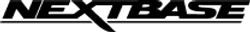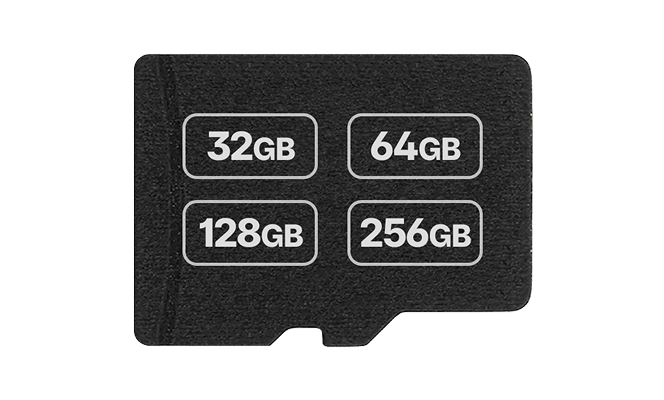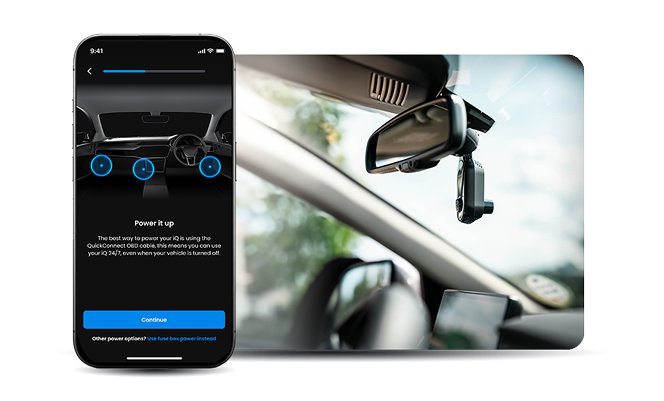Dash cam footage is recorded on a micro-SD card in three-minute segments. Depending on the memory size of the card and the resolution of the video being recorded, a card can hold up to four hours of recordings. Once the card is full, the camera will loop back to the start, recording over the oldest file, although important chapters can be locked so they are not overwritten.
Any chapters where sensors detect a crash are automatically locked. Others, such as any containing evidence of dangerous driving which you might want to share with police through the Nextbase national dash cam safety portal, can be manually saved by using the ‘protect files’ button. Locked files are safe on your dash cam, but many people choose to download them to create a backup version which gives them more peace of mind that their files will be available for as long as they need them. Below we explore how the backup process works and the options available.
Transferring footage from your dash cam
Most micro SD cards come with an adaptor, which you can slot into a PC or laptop and transfer a copy of the files on the card across for safekeeping. You can also send footage directly from your dash cam to your phone or tablet using the Nextbase Cam Viewer app. Once you have downloaded your files, you then have a permanent copy of the footage stored securely on your PC, phone or tablet. However, there are also additional video file backup options available if you want to add another layer of protection.
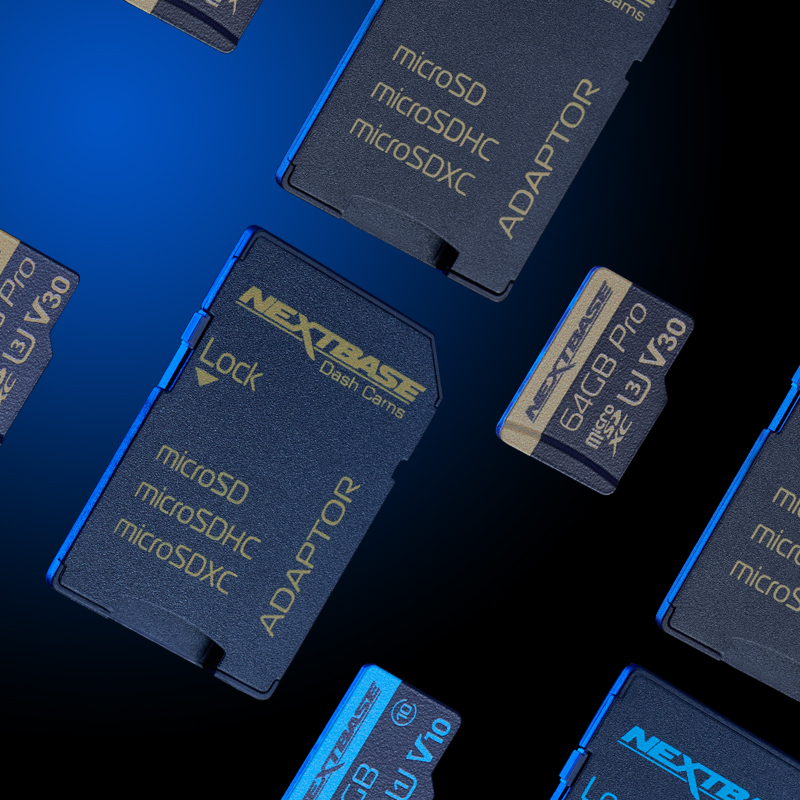
Cloud video backup
One popular option is to upload your files to the cloud, so that even if something happens to your PC or device, there will still be a copy available to view or share as needed. Many cloud providers such as Dropbox offer free storage, any file size can be uploaded easily, and the cloud video backup files can be accessed from any device with an internet connection. This substantially reduces the risk of losing your files due to the PC, laptop, tablet or phone where they are stored being lost or damaged. Sharing any file from a cloud location is also straightforward, with most cloud providers offering link sharing services.
Hard drive backup
Another option is to transfer your files to an external hard drive or solid-state drive (SSD). This local storage gives you another physical copy of your data, which you can lay your hands on at any time. It is also often quicker to transfer files to local storage than it is to upload files to the cloud and while there is a cost to purchasing an external hard drive or SSD, you only pay this once. However, as with any hardware, there is a risk of it malfunctioning and data held on it being lost or becoming inaccessible over time.
Whichever option you choose, creating another copy of any important dash cam files via a backup so that you can be sure you always have a copy to share with the police or insurance company if needed is absolutely a wise move.